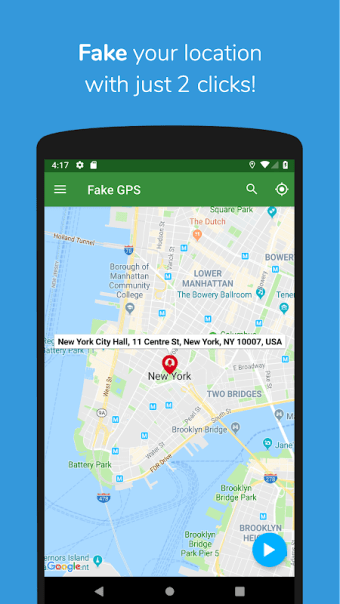Fake GPS Location - Gypsy
Place yourself in any place in the world with two clicks! This app sets up fake GPS location so every other app on your phone believes that you are actually there! With a simple google search integrated in the app, you can easily choose any address to set as your fake location.
To use the app, you need to enable the developer settings on your device. This can be done by going to settings > about phone > and clicking on the build number row 7 times. Once the developer settings are enabled, you can then enable mock locations in the developer options.
Once you have set up the app, simply move the red dot to the desired location on the map and click on the 'play button'. Your phone will now show this fake location to all other apps.
Please note that this app requires internet access to display the map view and also requires access to your location settings to fake your current location. Additionally, you need to allow mock locations under Developer settings.
Overall, Fake GPS Location - Gypsy is a useful app for those who want to fake their GPS location for various reasons. It is easy to use and provides a seamless experience.